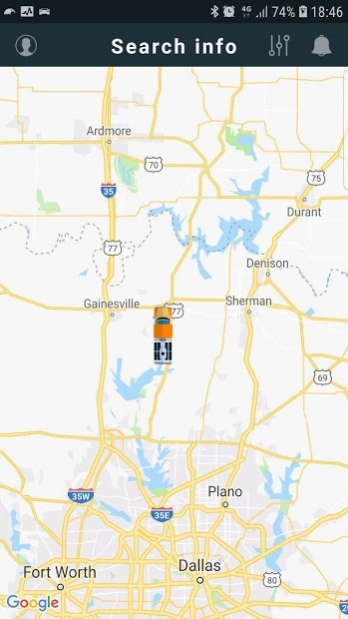Truck Posting 0.10
Free Version
Publisher Description
Truck Posting application for drivers and searchers.
For Truckers:
-POST and advertise your truck in LIVE TIME! 24/7
-Make sure all the brokers know you are available.
-Post your Location in LIVE TIME or IN ADVANCE without need of a DISPATCHER!
-Direct contact with your broker NO dispatcher need!
-More loading option if the broker can see how close you are from his freight!
-Negotiated better rates viewing amount of empty trucks near you!
-Don’t get wake up for a UPDATE calls, just hit the tracking button to update your Broker!
For Brockers:
-Search thru a map or list trucks available in all the USA in LIVE TIME!
-Find the closest truck near your freight on LIVE TIME! 24/7.
-REAL ETA of the truck to your freight from dispatch to delivery!
-Truck tracking in LIVE TIME! Updates every second.
-Track multiple trucks at the same time for the same price!
-Have a direct contact with their truckers.
About Truck Posting
Truck Posting is a free app for Android published in the Office Suites & Tools list of apps, part of Business.
The company that develops Truck Posting is Truck posting LLC. The latest version released by its developer is 0.10.
To install Truck Posting on your Android device, just click the green Continue To App button above to start the installation process. The app is listed on our website since 2019-08-15 and was downloaded 0 times. We have already checked if the download link is safe, however for your own protection we recommend that you scan the downloaded app with your antivirus. Your antivirus may detect the Truck Posting as malware as malware if the download link to com.almet.truckposting is broken.
How to install Truck Posting on your Android device:
- Click on the Continue To App button on our website. This will redirect you to Google Play.
- Once the Truck Posting is shown in the Google Play listing of your Android device, you can start its download and installation. Tap on the Install button located below the search bar and to the right of the app icon.
- A pop-up window with the permissions required by Truck Posting will be shown. Click on Accept to continue the process.
- Truck Posting will be downloaded onto your device, displaying a progress. Once the download completes, the installation will start and you'll get a notification after the installation is finished.